抱歉,此页面尚未翻译成中文。
Red Button > Help > Command Line Mode
Command Line Mode
Red Button can work in command line mode. Control from command line is convenient to launch Red Button from batch files (BAT and CMD), using the task scheduler, etc.
To launch Red Button in command line mode, you must use the –F (case sensitive!) key, which instructs to launch Red Button in command line mode and peform operations (features) you selected (via GUI). Launching Red Button with the -F key is similar to pressing the red button in graphics mode.
An example of running Red Button in command line mode from the command line interpreter (cmd.exe):
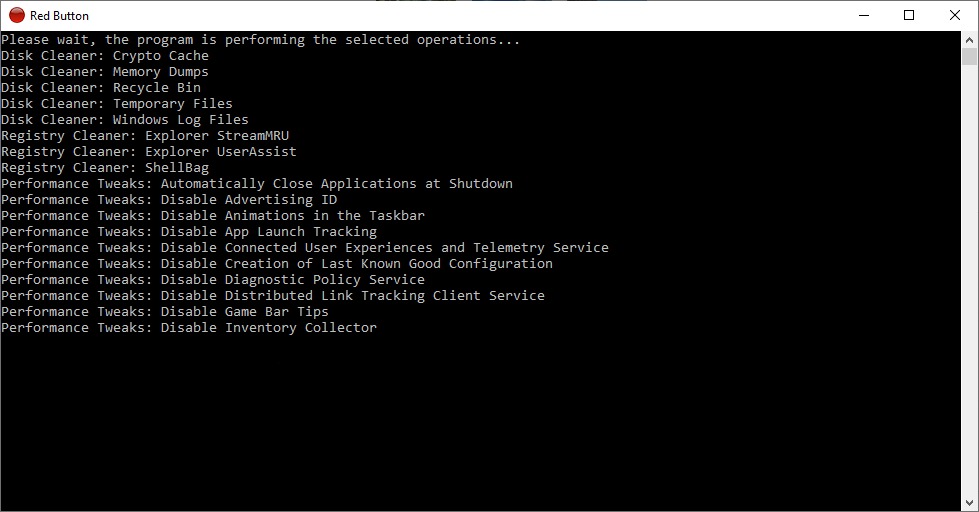
Also, if Red Button is installed and accordingly registered in your system, it can be launched using the Run command:
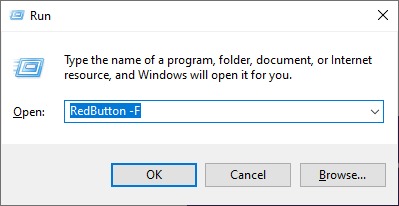
 CN
CN