Christmas Elf > Help > Logon Screen
Logon Screen
Using the Christmas Elf program, you can set a Christmas logon screen background by selecting one of the available ones in the program.
This feature is available only on Windows XP and 7.
In Windows XP, only the welcome screen background changes, not the logon screen. If your Windows XP welcome screen won't come up when you start your computer, your Windows is probably set to show the logon screen at startup. Note: if your computer is a member of a domain, you won't be able to use the welcome screen option.
To use this feature, the program must be run as an administrator.
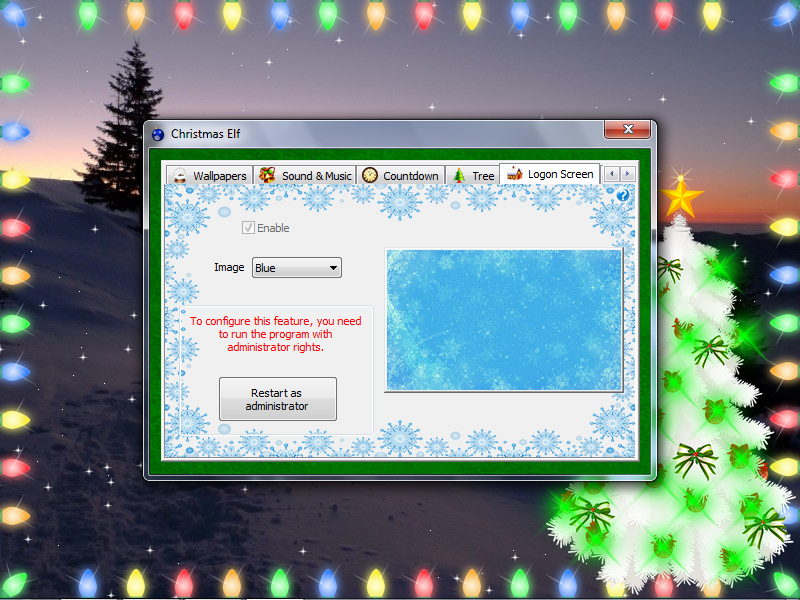
Logon screen settings
If you did not find the answer to your question in the above, feel free to contact us.
 EN
EN