OS Components
Attention! Using the features of this section is not necessary. Rather, it is an exception. These features are designed for very experienced users. Use them only if you know exactly what you are doing. Changes selected in this section cannot be undone using Red Button. To recover deleted Windows components, you will need the image from which the operating system was installed. Be extremely careful with the features in this section!
The features in this group allow you to free up disk space by removing unnecessary (for you) components of Windows. Also, these features help improve overall performance, convenience, security and privacy of your system.
In the Red Button program itself, the features (available for your version of Windows) for removing OS components are displayed without taking into account the presence of these components in your particular system. That is, if some component has already been removed, the option to remove it will still be displayed in Red Button.
All features in this section have a Risk Level of RED.
In this section following features are accessible.
General
Delete 3D Builder
OS: 10, 11
Delete 3D Viewer
OS: 10
Delete Alarms & Clock
OS: 8, 10, 11
Delete App Connector
OS: 10
Delete App Installer
OS: 10
Delete Backup/Backup Status and Configuration
OS: XP, Vista
Delete Calculator
OS: XP, Vista, 7, 8, 10, 11
Delete Camera
OS: 10, 11
Delete Character Map
OS: XP, Vista, 7, 8, 10, 11
Delete ClipBook Viewer
Windows XP had clipbrd.exe referred to as the Clipboard Viewer or the ClipBook Viewer, which could be used to see what was saved on your clipboard.
OS: XP
Delete Clipchamp
OS: 11
Delete Connect to a Projector
OS: 7
Delete Copilot
OS: 10, 11
Delete Cortana
OS: 11
Delete Debug
OS: XP, Vista, 7
Delete Default (My) Music
OS: XP, Vista, 7
Delete Default (My) Pictures
OS: XP, Vista, 7
Delete Default Video
OS: Vista, 7
Delete Defragment and Optimize Drives
OS: 8, 10, 11
Delete DirectX Diagnostic Tool
DxDiag ("DirectX Diagnostics") is a diagnostics tool used to test DirectX functionality and troubleshoot video- or sound-related hardware problems.
OS: XP, Vista, 7, 8, 10, 11
Delete Disk Cleanup
OS: XP, Vista, 7, 8, 10, 11
Delete Disk Defragmenter
OS: XP, Vista, 7
Delete Extras and Upgrades
OS: Vista
Delete Feedback
OS: 10, 11
Delete Files and Settings Transfer Wizard
OS: XP
Delete Finance
OS: 8
Delete Food & Drink
OS: 8
Delete Games
OS: XP, Vista, 7
Delete Get Help
OS: 10, 11
Delete Get Office
OS: 10, 11
Delete Get Skype
OS: 10
Delete Get Started
OS: 10, 11
Delete Groove Music
OS: 10, 11
Delete Health & Fitness
OS: 8
Delete HEIF Image Extension
OS: 10
Delete Help
OS: XP, Vista, 7
Deletes the help information of an operating system.
Delete Help+Tips
OS: 8
Delete Hotfix Files Copies
When a security update, critical update, update, update rollup, driver, or feature pack installs GDR (general distribution release) version files, are also copied the hotfix files. This supports migration to the appropriate files if you later install a hotfix or service pack that includes earlier versions of these files. For example, consider the following scenario:
1. You apply a security update that installs a GDR version of File.dll with a version number of 1.1 and copies a hotfix version of File.dll with a version number of 1.1.
2. You apply a hotfix that includes a hotfix version of File.dll with a version number of 1.0.
In this scenario the hotfix installation in step 2 installs the hotfix version of File.dll (version number 1.1) from the copy instead of the hotfix version of File.dll (version number 1.0) from the hotfix package.
OS: XP
Delete HyperTerminal
OS: XP
Delete Internet Explorer
OS: XP, Vista, 7, 8, 10, 11
Delete Mail and Calendar
OS: 8, 10, 11
Delete Maps
OS: 8, 10, 11
Delete Messaging and Skype Video
OS: 10
Delete Microsoft Photos
OS: 10, 11
Delete Microsoft Solitaire Collection / Solitaire & Casual Games
OS: 10, 11
Delete Microsoft Store
OS: 10, 11
Delete Microsoft Teams
OS: 11
Delete Microsoft To Do
OS: 11
Delete Microsoft Wi-Fi
OS: 10
Delete Mixed Reality Portal
OS: 10, 11
Delete Money
OS: 10, 11
Delete Movies & TV
OS: 10, 11
Delete MS-DOS Editor
MS-DOS Editor is a text editor that comes with MS-DOS and 32-bit versions of Microsoft Windows. Editor can be launched by typing it into the Run command dialog on Windows, and by typing edit into the command-line interface (usually cmd.exe). Edit is still included in later versions of Windows such as Windows XP and Windows Vista 32 bit.
OS: XP, Vista, 7
Delete MSN Explorer
OS: XP
Delete Music
OS: 8
Delete NetworkProjection
OS: Vista, 7
Delete News
OS: 8, 10, 11
Delete Notepad
OS: XP, Vista, 7, 8, 10, 11
Delete OneNote
OS: 10, 11
Delete Outlook Express
OS: XP
Delete Paid Wi-Fi & Cellular
OS: 10
Delete Paint
OS: XP, Vista, 7, 8, 10, 11
Delete Paint 3D
OS: 10
Delete People
OS: 10, 11
Delete Phone
OS: 10
Delete Phone Companion
OS: 10
Delete Power Automate
OS: 11
Delete Print 3D
OS: 10
Delete Private Character Editor
OS: 7, 8, 10, 11
Delete Program Manager
Program Manager is the shell of Windows 3.x and Windows NT 3.x operating systems. This shell exposed a task-oriented graphical user interface (GUI), consisting of icons (shortcuts for programs) arranged into program groups.
In later versions of Microsoft Windows, starting with Windows 95 and Windows NT 4.0, Program Manager was replaced by Windows Explorer as the shell, though Windows 95 gave the user an opportunity to choose which shell they preferred during setup. For backward compatibility with old applications, Program Manager was still included in later versions of Windows. It can be accessed by executing PROGMAN.EXE from the command line or Run dialog.
OS: XP
Delete Quick Assist
OS: 10, 11
Delete Reader
OS: 8
Delete Reading List
OS: 8
Delete (Windows) Remote Assistance
OS: XP, Vista, 7
Delete Remote Desktop Connection
OS: XP, Vista, 7, 8, 10, 11
Delete Scan
OS: 8
Delete Screen Savers
OS: XP, Vista, 7, 8, 10, 11
Delete Service Pack Files Copy
Delete Skype
OS: 8
Delete Snipping Tool
OS: Vista, 7
Delete Snip & Sketch and Snipping Tool
OS: 11
Delete Sounds
Deletes the default Windows theme event sound files.
OS: XP, Vista, 7, 8, 10, 11
Delete Sound Recorder
OS: XP, Vista, 7, 8
Delete Sports
OS: 8, 10, 11
Delete Spotify
OS: 10, 11
Delete Steps Recorder
OS: 10
Delete Sticky Notes
OS: 7, 10, 11
Delete Sway
OS: 10, 11
Delete Synchronize/Sync Center
OS: XP, Vista, 7, 8, 10, 11
Delete System Configuration Editor
This is an old special plain text editor from way back in the Windows 3.x days (as I recall), that can be used to look over and edit all of your text type configuration files at one time.
OS: XP, Vista, 7
Delete System Information
OS: XP, Vista, 7, 8, 10, 11
Delete System Restore
System Restore monitors changes to your system allowing you to roll-back to previous configurations.
OS: XP, Vista, 7, 8, 10, 11
Delete Tablet PC
OS: Vista, 7, 8, 10
Delete Task Scheduler
OS: XP
Delete Terminal
OS: 11
Delete Travel
OS: 8
Delete Video
OS: 8
Delete View 3D
OS: 10
Delete Voice Recorder
OS: 10, 11
Delete Volume Control
: XP
Delete Weather
OS: 8, 10, 11
Delete Web Media Extensions
OS: 10, 11
Delete Webp Image Extensions
OS: 10, 11
Delete Windows Calendar
OS: Vista
Delete Windows Chat
Windows Chat is a simple LAN-based text chatting program included in the Windows NT-line of operating systems.
OS: XP
Delete Windows Defender
OS: Vista, 7
Delete Windows DVD Maker
OS: 7
Delete Windows Easy Transfer
OS: Vista, 7, 8, 10
Delete Windows Fax and Scan
OS: Vista, 7, 8, 10, 11
Delete Windows File Protection
Windows File Protection (WFP) is a technology included in Windows to prevent programs from replacing critical Windows system files. Protecting core system files prevents problems such as DLL hell with programs and the operating system.
When Windows File Protection is active, replacing or deleting a system file that has no file lock to prevent it from being overwritten causes Windows to immediately and silently restore the original copy of the file. The original version of the file is restored from a cached folder which contains backup copies of these files.
OS: XP
Delete Windows Live Messenger Download
OS: Vista
Delete Windows Mail
OS: Vista, 7, 8, 10, 11
Delete Windows Meeting Space
OS: Vista
Delete Windows Media Center
OS: Vista, 7
Delete Windows Messenger
OS: XP
Delete Windows Movie Maker
OS: XP, Vista
Delete Windows Photo Gallery
OS: Vista
Delete Windows Photo Viewer
OS: 7, 8, 10, 11
Delete Windows PowerShell
OS: 7, 8, 10, 11
Warning: Removing Windows PowerShell makes it impossible to completely remove many other OS components using Red Button, since the Red Button program itself uses, among other things, Windows PowerShell functions for these purposes.
Delete Windows Sidebar
OS: Vista, 7
Delete WordPad
OS: XP, Vista, 7, 8, 10, 11
Delete Xbox
OS: 10, 11
Delete XPS Viewer
OS: 7, 8, 10, 11
Delete Your Phone Companion
OS: 10, 11
Services
Windows XP
In Windows XP, the following messages may appear after removing OS components.
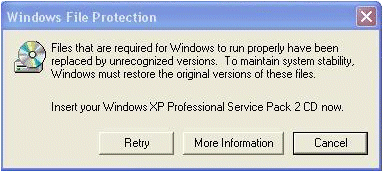
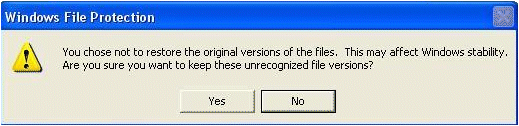
On the first message answer "Cancel", on the second - "Yes".
Currently, in Windows XP, the full functionality of some features is available only for the English and Russian versions of this OS. On other language versions of Windows XP the features will work, but not all in full force - not all planned files can be deleted. Note that this applies only to the features in this section and only to Windows XP.
 EN
EN